How to Choose the Best Gaming Monitor for Your Setup


Choosing the right game monitor can change how you play. Whether you’re competing to win or enjoying a story game, the right screen matters. The best game monitor depends on size, performance, and features.
Game monitors between 27-32 inches are popular with gamers. They balance good screen size and desk space.
A higher resolution like 1440p or 4K gives clear details. You’ll see everything more sharply on your game monitor.
For fast games, choose a game monitor with a high refresh rate and low response time. These features make movements smooth and reduce blur. They help you stay ahead in action-packed games.
Picking the perfect game monitor isn’t just about specs. It’s about improving your gaming with great quality.

Key Takeaways
Pick a monitor size between 27-32 inches. This size gives a good view and fits most desks.
Match the resolution to the screen size. Use 1080p for small screens, 1440p for medium ones, and 4K for big screens.
Get a monitor with a high refresh rate and low response time. This helps games run smoothly, especially fast ones.
Choose the right panel type for your needs. TN panels are fast, VA panels show deep blacks, and IPS panels have bright colors.
Make sure the monitor works with your gaming setup. Check if it has the right ports and supports your devices.
Screen Size and Resolution

How to Pick the Right Monitor Size
When it comes to gaming, the size of your monitor can make or break your experience. A larger screen size can pull you into the game world, while a smaller one might help you focus better during fast-paced matches. So, how do you pick the right monitor size?
Start by thinking about your desk space and how far you sit from the screen. If you’re sitting close, a 24- to 27-inch monitor works well. It keeps everything within your field of view without making you move your head too much. For those who prefer a more cinematic experience or have a larger desk, a 32-inch or bigger monitor can be a great choice.
Here’s a quick tip: Competitive gamers often stick to smaller screens, like 24 or 27 inches, because they can see everything on the screen faster. On the other hand, if you love open-world games or story-driven adventures, a bigger screen can make the experience more immersive.

Choosing the Best Resolution for Your Game Monitor
Resolution is all about how sharp and detailed your games look. It’s measured in pixels, and more pixels mean better clarity. But how do you choose the best resolution for your gaming monitor?
First, consider your monitor’s native resolution. This is the resolution it’s designed to display, and using it ensures the best image quality. For smaller monitors (22 to 26 inches), 1080p is a solid choice. It’s affordable and works well for most games. If you’re going for a 27- to 31-inch monitor, 1440p strikes a great balance between sharpness and performance. For screens 32 inches or larger, 4K resolution offers stunning visuals, especially for games with detailed graphics.
Keep in mind that higher resolutions require more powerful hardware. If your PC or console can’t handle 4K gaming, you might want to stick with 1080p or 1440p. Also, don’t forget about pixel density. A higher pixel density means crisper images, so always match your resolution to your screen size for the best results.
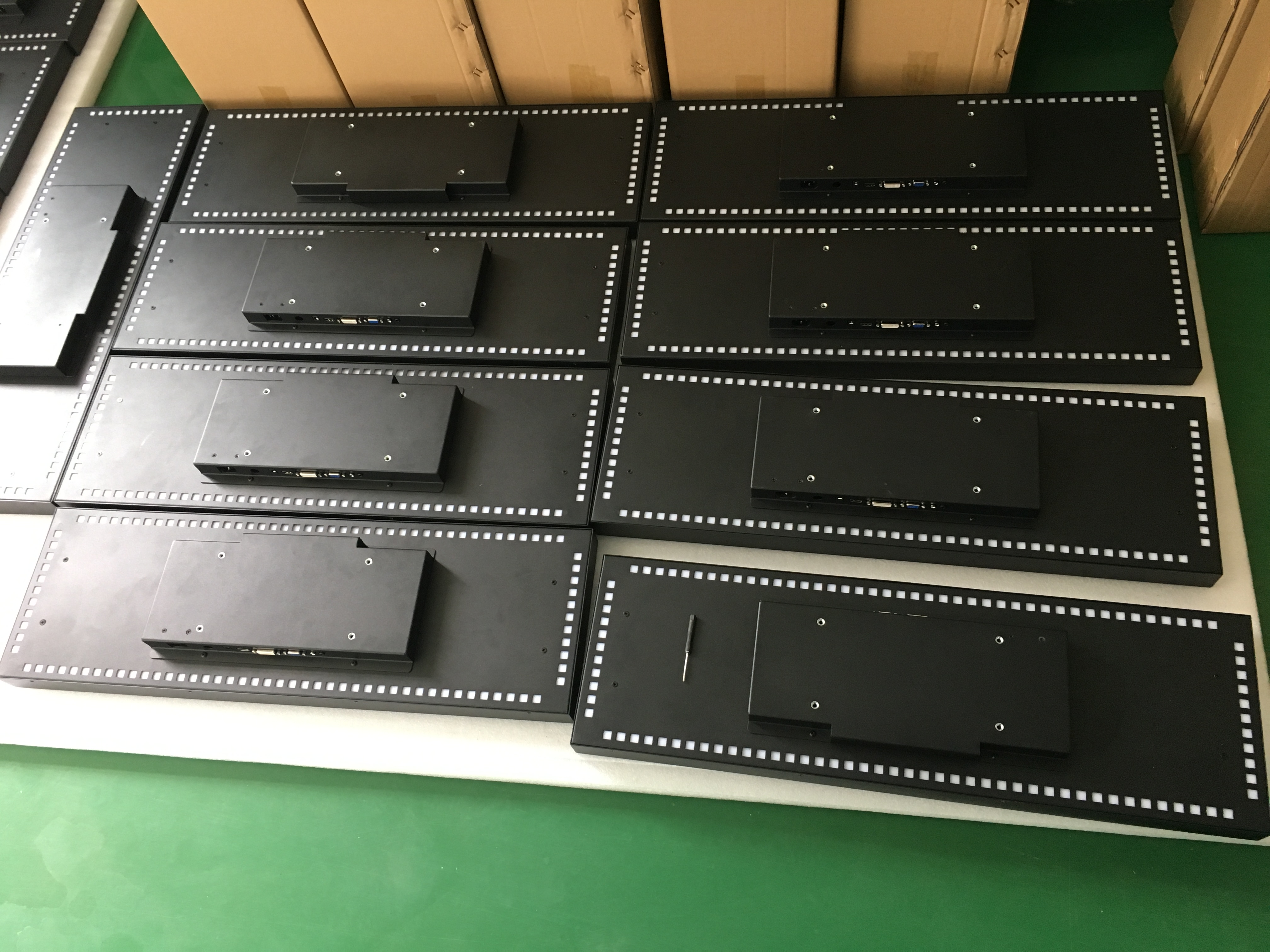
NON TOUCH CASINO GAME MACHINE MONITOR
Non-touch casino monitors are common in casinos and gaming setups. These screens focus on clear visuals without touch features. If you want a simple, durable display, this monitor is a good pick.
One big benefit of non-touch monitors is their dependability. Without touch sensors, they have fewer problems over time. This makes them great for busy places like casinos, where screens are used a lot. Many also have anti-glare coatings, so players aren’t bothered by lights or reflections.
When picking a non-touch casino monitor, think about size and resolution. Bigger screens with high resolution make games look better. Also, choose monitors with wide viewing angles. This way, players see the same quality from any seat.

TOUCH CASINO GAME MONITOR
Touch casino monitors add fun and interaction to gaming. Players can tap the screen to play, making games more exciting. If you’ve used a touchscreen before, you know how easy it is to pick options with a touch.
These monitors are popular in modern casinos because they do more than show games. They let players save settings with profiles for a personal experience. They also track player habits, helping casinos improve games and marketing. Here’s a quick table of key features:
Feature | Details |
|---|---|
Easy Navigation | Touchscreens are simple to use and respond quickly. |
Players save settings for a better, custom experience. | |
Player Data | Tracks habits to improve games and create better ads. |
System Fit | Works smoothly with current casino systems. |
When choosing a touch casino monitor, make sure it works with your system. The screen should respond quickly and be accurate. Also, pick a durable screen since it will be used a lot.

SINGLE SIDE CASINO GAME MONITOR
Single-side casino monitors are made for one player at a time. These screens are great for slot machines and solo games. They give players a focused and fun experience.
A key advantage of single-side monitors is their simplicity. They don’t need extra parts and are easy to set up. These monitors often have bright displays and sharp graphics for smooth gameplay.
When selecting a single-side casino monitor, think about the games it will show. For fast games, pick a screen with a high refresh rate and quick response time. This keeps the action smooth without lag. Also, choose a strong monitor that can handle heavy use for a long time.

DOUBLE SIDED CASINO GAME MONITOR
Double-sided casino monitors are great for multiplayer gaming setups. These monitors have screens on both sides, letting two players play at once. They’re ideal for casino tables, arcade games, or gaming lounges.
A big benefit is saving space. Instead of using two monitors, one device works for two players. This setup also makes gaming more social and interactive. Players can face each other, adding fun competition or teamwork to the game.
Here’s a simple comparison of double-sided monitors (SGMs) and single-sided machines (EGMs):
Findings | Description |
|---|---|
Player Engagement | |
Betting Intensity | SGMs don’t increase betting too much, keeping things balanced. |
Visual Appeal | SGMs’ cool designs can affect how players bet and enjoy games. |
Play Metrics | SGMs score high in bet size, speed, and enjoyment ratings. |
When picking a double-sided monitor, choose one that’s strong and long-lasting. These monitors get used a lot, so they need to stay sharp and clear. Look for wide viewing angles and anti-glare screens to give both players a great view.

CURVED PCAP TOUCH CASINO GAME MONITOR
Curved PCAP touch monitors bring a modern feel to casino games. They mix curved screens with fast touch response for a fun experience.
The curved screen wraps around your view, making games feel real. This is perfect for slot machines or games where immersion matters. PCAP touch tech makes every tap quick and accurate. Whether spinning a wheel or picking options, it feels smooth and easy.
Here’s why curved PCAP touch monitors are worth considering:
Enhanced Immersion: The curved screen makes games feel more exciting and lifelike.
Accurate Touch Response: PCAP tech ensures fast and precise touch inputs for smooth gameplay.
Modern Aesthetic: These monitors look stylish and futuristic, upgrading any gaming setup.
When buying one, check for multi-touch support and scratch-proof glass. These features keep the monitor working well even with heavy use. Also, make sure the curve fits the viewing distance for the best visuals.
GAME MONITOR WITH LED LIGHTS
Gaming monitors with LED lights add style and excitement to your setup. These monitors often have RGB lights that match your games. For example, lights might turn red during battles or flash green when you win. It makes gaming more fun and immersive.
LED lights aren’t just for looks—they help performance too. Backlighting reduces glare, making it easier to focus in dark rooms. You can also change the colors to fit your mood or game theme. Want calming blue or energizing orange? LED lights let you choose.
Here’s how LED lights improve gaming monitors:
Aspect | Impact |
|---|---|
Performance | |
Customization | RGB lights let you personalize your setup to match your style. |
Color Psychology | Colors can affect your mood and gameplay performance. |
Dynamic Lighting | Some lights sync with game actions, making gaming more thrilling. |
When shopping for an LED monitor, look for customizable RGB settings. Some models even sync lights with your games. This feature makes gaming more exciting and unique every time you play.
CASINO GAME MONITOR CUSTOMIZED DESIGN FOR TABLE
Casino table monitors are made for a special gaming experience. These screens fit perfectly into table games like poker or blackjack. If you’re upgrading your casino or gaming area, these monitors can make it better.
Here’s what makes them unique:
Perfect Fit: They match the size and shape of gaming tables. This keeps the table’s design smooth and neat.
Enhanced Durability: Built with strong materials, they handle heavy use in busy areas.
Custom Features: Options like touchscreens, anti-glare, or curved displays are available.
Tip: Think about the games you’ll host before choosing. Touchscreens are great for interactive games. Non-touch screens work well for classic card games.
These monitors also improve the look and feel of your space. Many have LED lights or stylish designs that add a modern vibe. You can even match the monitor’s style to your casino’s theme.
Here’s a simple checklist for picking the right table monitor:
Size and Shape: Make sure it fits your table well.
Resolution: Clearer visuals make games more enjoyable.
Durability: Choose scratch-proof glass and strong frames.
Features: Decide if you want touchscreens, curved displays, or LED lights.
Compatibility: Check if it works with your current gaming systems.
Custom table monitors don’t just work better—they make games more fun. Whether for a casino or gaming lounge, these monitors are a smart upgrade.
Refresh Rate and Response Time
Why Refresh Rate Matters for Gaming Monitors
The refresh rate affects how smooth your games look. It shows how many times the screen updates each second, measured in hertz (Hz). A higher refresh rate means smoother motion, which is great for fast games like racing or shooting.
Think about tracking a quick enemy in a game. If your monitor’s refresh rate is low, the movement may seem jumpy. This makes aiming harder. But with a high refresh rate, the motion looks smooth, helping you react faster.
Here’s a table showing how better refresh rates improve gaming:
Refresh Rate | Better Tracking Aim | Better Static Aim |
|---|---|---|
30% | 20% | |
144 Hz to 280 Hz | 2% | 7% |
Upgrading from 60 Hz to 144 Hz gives a big improvement. The jump from 144 Hz to 280 Hz is smaller but still helpful for competitive gamers. If you’re serious about gaming, a high refresh rate is worth it.
What Response Time Does for Gaming
Response time shows how fast a pixel changes color, measured in milliseconds (ms). Lower response times mean less blur and sharper images, which is key for fast games.
Here are some examples of why reducing delays matters:
Big Game Studio: They fixed lag issues, cutting downtime by 90%. This kept more players happy and playing longer.
Small Developer: They reduced lag spikes, increasing how long players stayed in games by 30%.
These examples show why smooth gameplay is important. For your monitor, aim for a response time of 1ms or less. This keeps fast-moving objects clear without blurry trails.
Best Specs for Action Games
If you enjoy fast games, your monitor needs to keep up. Look for these key specs:
Specification | What It Does |
|---|---|
Refresh Rate | Higher rates (120Hz, 144Hz) make motion smoother, helping you track fast objects. |
Response Time | Lower times reduce blur, making visuals sharper and clearer. |
Frame Rate (FPS) | Higher FPS looks better but needs a monitor that matches or beats the FPS. |
Make sure your monitor matches your PC’s power. For example, if your PC runs at 144 FPS, get a 144 Hz monitor for the best results. Also, check the screen’s pixel density. Higher density means sharper details, helping you spot things in your games.
Pro Tip: For competitive gaming, focus on high refresh rates and low response times. For story games, pick high resolution and pixel density for amazing visuals.
Panel Types for Gaming Monitors
Picking the right panel type is important for gaming. Each panel has good and bad points. Knowing these helps you choose the best one.
TN Panels: Pros and Cons
TN panels are super fast. They’re great for quick games like shooters. These panels have very low response times, often under 1ms. This means less blur during fast action.
But TN panels aren’t great for colors or angles. Colors can look dull if you’re not sitting right in front of them. This makes them less ideal for games with detailed graphics or multiplayer setups.
Feature | TN Panels | IPS Panels |
|---|---|---|
Response Times | Very fast, under 1ms | |
Color Accuracy | Limited color space, distortion at angles | Excellent color reproduction and wide angles |
Tip: If speed matters more than visuals, TN panels are a good pick.
VA Panels: Pros and Cons
VA panels are a mix of speed and visuals. They’re almost as fast as TN panels but show better colors and contrast. VA panels have the best contrast ratios, often over 3000:1. This makes them great for dark games like horror or stealth.
However, VA panels aren’t as fast as TN panels. Sometimes, they show ghosting during quick movements. But if you play different types of games, VA panels are a solid choice.
Panel Type | Speed | Colors | Contrast | Viewing Angles | Best For |
|---|---|---|---|---|---|
TN | Very quick response times, often under 1ms. | Limited color space. | Lowest contrast. | Poor viewing angles. | Competitive play. |
VA | Almost as quick as TNs. | Good color performance. | Highest contrast ratios. | Better than TN. | All-round gaming. |
Note: For games with deep blacks and rich visuals, VA panels are great.
IPS Panels: Pros and Cons
IPS panels are the best for color accuracy. They show bright, vibrant colors and wide color ranges. These panels are perfect for games with amazing graphics. They also have wide viewing angles, making them great for multiplayer gaming.
But IPS panels aren’t the fastest. Their response times, usually 1-2ms, are slower than TN panels. They also have lower contrast ratios than VA panels, which can make dark scenes look less detailed.
Metric | Value |
|---|---|
Color Gamut Coverage | |
Color Deviation (ΔE) | <2 |
Refresh Rate | 165Hz |
Price Premium (DisplayHDR) | 22% over non-certified models |
Pro Tip: If you want stunning visuals and great colors, IPS panels are worth it.
OLED Panels: Pros and Cons
OLED panels are amazing for gaming monitors. They give top-quality visuals but have some downsides too. Let’s see if an OLED monitor suits your needs.
The best thing about OLED panels is their perfect blacks. Each pixel can turn off fully, creating endless contrast. This makes dark game scenes look super real. You’ll see every shadow and detail clearly, especially in horror or stealth games. OLED panels also have super-fast response times. This means no blurry motion during quick action. Whether you’re dodging or racing, the visuals stay clear and smooth.
Another great feature is the wide viewing angles. Colors look the same no matter where you sit. This is perfect for gaming with friends or using multiple screens. Plus, OLED colors are bright and realistic, making games look fantastic.
But OLED panels do have flaws. They can get burn-in if static images stay on too long. This is a problem for games with fixed HUDs or if you pause for hours. OLED monitors also aren’t as bright as LCDs, which can be an issue in sunny rooms. Lastly, they cost more than other panels, so they may not fit all budgets.
Here’s a simple table of OLED pros and cons:
Advantages | Limitations |
|---|---|
Risk of burn-in | |
Super-fast response time | Lower brightness than LCDs |
Wide viewing angles and vivid colors | Higher price |
If you want stunning visuals and can spend more, OLED panels are a great choice. Just be aware of their limits to enjoy them fully.
Adaptive Sync and Premium Features
What is Adaptive Sync? (AMD FreeSync vs. NVIDIA G-SYNC)
Have you seen screen tearing or stuttering during games? Adaptive sync fixes this problem. It matches your monitor’s refresh rate to your graphics card. This stops tearing and makes gameplay smooth. For competitive players, it’s super helpful.
Two popular adaptive sync options are AMD FreeSync and NVIDIA G-SYNC. Both improve visuals but work differently. G-SYNC needs special hardware, so it costs more. It’s great for reducing lag and giving top performance. FreeSync uses open tech, making it cheaper and easier to find. If you want to save money, FreeSync is a good choice.
Tip: Check your graphics card before choosing. FreeSync works best with AMD cards. G-SYNC is better for NVIDIA cards.
The Role of HDR in Game Monitors
HDR makes game visuals look amazing. It improves contrast, making bright spots brighter and dark areas darker. This makes games feel more real. Imagine exploring a cave and seeing every shadow and light—it’s super immersive.
HDR is becoming very popular. In North America, gaming monitors with HDR may reach $3 billion in sales by 2024. HDR screens also show more colors, making games look vibrant. But not all HDR monitors are the same. Pick one with high contrast and good color quality for the best results.
Note: HDR works best with games made for it. Check if your favorite games support HDR before buying a monitor with this feature.
Other Premium Features to Consider
Gaming monitors now have cool features to improve your experience. RGB lighting is one fun option. Some monitors sync lights with game actions, making gaming more exciting.
High refresh rates, like 144Hz or more, make motion smoother. Low response times, around 1ms, reduce blur during fast scenes.
Ultrawide monitors with a 21:9 ratio are great for multitasking. They give extra space for gaming and streaming at the same time.
Pro Tip: Choose features that fit your gaming style. Competitive players need performance-focused monitors. Casual gamers might prefer monitors with great visuals.
Additional Considerations for Gaming Monitors
Aspect Ratio: Ultrawide vs. Widescreen
The aspect ratio changes how your games look and feel. The two main types are widescreen (16:9) and ultrawide (21:9).
A widescreen monitor is common and fits most desks easily. It works well with almost all games. For fast games like shooters, it keeps everything in view without distractions.
An ultrawide monitor gives more screen space for gaming. It’s great for open-world games or simulators. You’ll see more of the game world, making it feel immersive. But some games don’t support ultrawide, so black bars may appear on the sides.
Tip: Choose ultrawide for single-player games. Pick widescreen for competitive gaming to stay focused.
Ports and Connectivity Options
Your monitor needs the right ports to connect devices. Common ones include HDMI, DisplayPort, and USB-C.
HDMI: Works well with consoles and most PCs. It supports high resolutions.
DisplayPort: Best for PC gaming. It handles higher refresh rates than HDMI.
USB-C: Combines video, power, and data in one cable. Great for modern setups.
Check if your monitor has enough ports for your devices. If you use multiple consoles or a soundbar, extra HDMI ports help avoid switching cables often.
Pro Tip: Look at your PC or console’s ports before buying. This ensures everything connects properly.
Mounting and Ergonomics
Comfort matters when using a gaming monitor. Adjustable stands let you change height, tilt, and angle. This helps prevent neck and back pain during long sessions.
For a cleaner desk, pick a monitor with VESA mounting. You can attach it to a wall or arm mount to save space.
Note: Make sure the stand or mount can hold the monitor’s weight.
A comfortable setup makes gaming more fun and less tiring.
Compatibility with PC and Console Gaming
When choosing a gaming monitor, make sure it works with your setup. Whether you play on a PC or consoles like PlayStation or Xbox, compatibility is very important.
PC Gaming Compatibility
For PC gaming, check your graphics card and its ports. Most newer GPUs support DisplayPort and HDMI, but older ones might not. If your monitor has a USB-C port, that’s great for newer devices. Also, check if your GPU can handle the monitor’s resolution and refresh rate. For example, running 4K at 120Hz needs a strong PC.
Tip: Use DisplayPort for the best refresh rates and resolutions on PC. It’s the top choice for serious gamers.
Console Gaming Compatibility
For console gaming, it’s easier. Most consoles, like PS5 and Xbox Series X, use HDMI 2.1 for high-quality gaming at 120Hz. Make sure your monitor supports HDMI 2.1 to enjoy these features. Older consoles work fine with HDMI 2.0, but you may miss advanced options.
Cross-Platform Considerations
Do you play on both PC and console? If yes, pick a monitor with multiple input ports. A monitor with two HDMI ports and one DisplayPort is ideal. This way, you can switch devices without unplugging cables.
Pro Tip: Look for a monitor with Game Mode. It lowers input lag, which helps for both PC and console gaming.
By checking compatibility, you’ll avoid problems and enjoy smooth gaming every time.
Budget and Value
How to Choose a Monitor That Fits Your Budget
You don’t need to spend too much for a good monitor. Focus on the features that matter most for your gaming setup. Make a list of what you need, like high resolution, fast refresh rates, or extras like HDR. Knowing what’s important helps you avoid paying for things you won’t use.
Think about your hardware too. If your PC can’t handle 4K gaming, don’t buy a 4K monitor. Instead, pick one that balances price and performance. Monitors with 1080p or 1440p resolution often give great quality at lower prices.
Tip: Decide your budget before shopping. This stops you from spending too much.
How to Find Deals on Gaming Monitors
Getting a good deal on a monitor is easier than you think. Check online stores during big sales like Black Friday or Cyber Monday. These events often have discounts on gaming monitors.
Refurbished monitors are another option. They cost less but work like new. Some brands also offer bundles with extras like cables or mounts.
Here’s a table showing gaming monitor market trends:
Metric | Value |
|---|---|
Market Size (2024) | |
Projected Market Size (2034) | USD 22.34 Billion |
CAGR (2025 - 2034) | 6.8% |
Key Drivers | More features and better internet access |
These numbers show how gaming monitors are becoming more affordable and available.
Pro Tip: Sign up for emails from brands you like. They often share discounts and early sale info.
Best Monitors for Different Budgets
Gaming monitors come in all price ranges. You can find one that fits your budget easily.
Under $200: Get a 1080p monitor with decent refresh rates. Great for casual gaming.
$200-$500: Upgrade to 1440p monitors with better refresh rates and colors. Perfect for most gamers.
Over $500: Enjoy premium features like 4K resolution, HDR, and OLED panels. These give amazing visuals and top performance.
Tip: Read reviews before buying. Reviews help you find the best monitor for your money.
Picking the best gaming monitor depends on a few things. These include screen size, resolution, refresh rate, panel type, and extras like adaptive sync or HDR. Each feature changes how your games look and feel.
Tip: Decide what’s most important for you. Do you need smooth gameplay for fast matches or amazing visuals for story games?
Take time to compare monitors. Read reviews, check if they work with your setup, and choose one that fits your gaming style. The right monitor isn’t just about features—it’s about making your games more exciting and fun.
FAQ
What is the best screen size for gaming?
The best screen size depends on your setup. If you sit close to your monitor, a 24- to 27-inch screen works great. For a more immersive experience, go for 32 inches or larger. Just make sure it fits your desk space comfortably.
Do I need a 4K monitor for gaming?
Not always! A 4K monitor offers stunning visuals, but it requires a powerful PC or console. If your hardware can’t handle 4K, a 1440p monitor is a great middle ground. For competitive gaming, 1080p with a high refresh rate works perfectly.
What’s the difference between FreeSync and G-SYNC?
FreeSync works with AMD graphics cards, while G-SYNC is for NVIDIA cards. Both reduce screen tearing and stuttering. FreeSync is more budget-friendly, but G-SYNC offers slightly better performance. Choose based on your graphics card.
Are curved monitors better for gaming?
Curved monitors improve immersion, especially for single-player games or simulators. They wrap around your field of view, making the experience feel more real. However, for competitive gaming, flat monitors might be better since they reduce distortion.
How important is refresh rate for gaming?
Refresh rate is crucial for smooth gameplay. A higher refresh rate, like 144Hz or 240Hz, makes fast movements look fluid. This is especially important for action-packed games like shooters or racing. If you’re a casual gamer, 60Hz may be enough.
See Also
Exploring The Main Variations Between LED And LCD Walls
